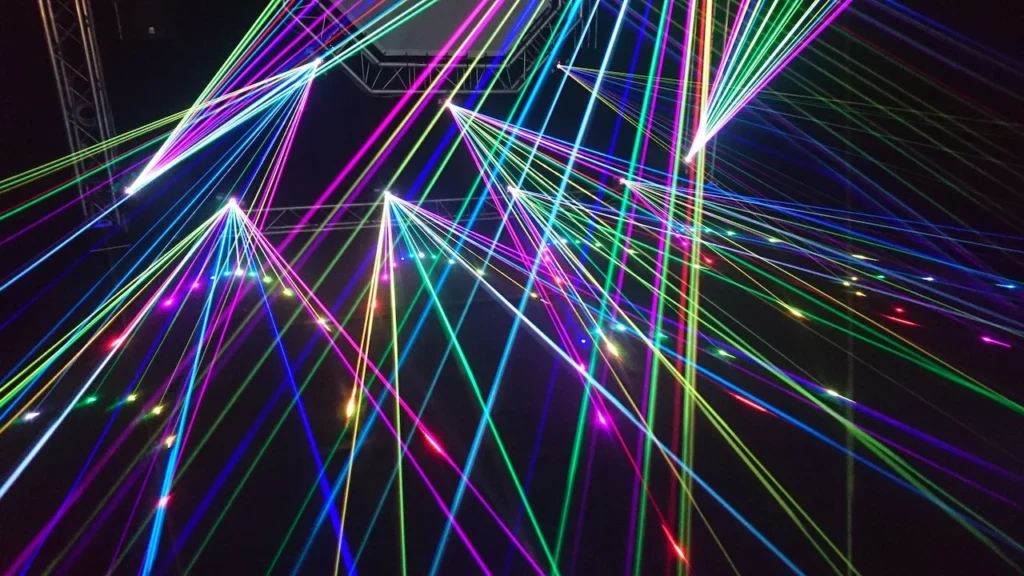Discord, toplulukların her boyutta kullanabileceği ücretsiz bir anlık mesajlaşma ve VoIP uygulamasıdır. Discord, dünya genelinde milyonlarca insan tarafından aktif olarak kullanılmaktadır. Kullanıcılar, anlık mesajlaşma ve sesli sohbet odaları aracılığıyla iletişim kurabilir, oyun içi taktiklerini paylaşabilir ve hatta ekran paylaşımı yapabilirler. Discord’u kullanarak, farklı konularda her türlü topluluğu oluşturma ve yönetme özgürlüğüne sahipsiniz. Discord, toplulukları bir araya getiren çok yönlü bir platformdur. Özellikle oyun severler arasında popüler olmasıyla beraber, Discord’u farklı amaçlar için de kullanabilirsiniz.
What Is Discord?
Discord is a free-to-use instant messaging and VoIP application designed for communities of all sizes. It offers a range of features that make it an excellent platform for both personal and professional use. With Discord, users can create or join servers, create text and voice channels, share screens, send files, and more. Creating an account on Discord is easy and straightforward. Simply go to the Discord website, enter your email address, and create a unique username and password. To join or create a server, you can use an invite link or create your own. Joining a server is as simple as clicking on a link, while creating a server requires you to customize your server settings, such as server name, language, and region.
How to Use Discord?
Discord offers a variety of features for users to communicate with each other, including text and voice channels, screen sharing, file sharing, and more. Here are some tips on how to use Discord:
- Create or join a server
- Join a voice channel to chat live with other users
- Use the text channels to communicate with others through text messages
- Screen share to show others what is on your screen for easier collaboration
- Send direct messages to other users for private conversations
- Stay organized by creating separate channels for different topics or purposes
Discord also offers various keyboard shortcuts to make navigation easier, such as pressing “Ctrl + /” to view the list of shortcuts. By familiarizing yourself with these shortcuts, you can use Discord more efficiently and get the most out of its features.
Creating a Server on Discord
Bir Discord sunucusu oluşturmak oldukça basittir ve herhangi bir Discord kullanıcısı ücretsiz olarak bir sunucu oluşturabilir. Aşağıdaki adımları takip ederek kendi sunucunuzu oluşturabilir ve özelleştirebilirsiniz:
İlk önce bir Discord hesabı oluşturmanız gerekiyor. Discord hesabı oluşturmak ücretsizdir ve Google, Facebook ve diğer seçeneklerle de bağlanabilirsiniz.
Hesabınıza girdikten sonra, sol taraftaki menüde “+” düğmesine tıklayın ve “sunucu oluştur” seçeneğini seçin. Bir sunucu adı ve resmi seçin ve “oluştur” düğmesine tıklayın.
Sunucunuzu oluşturduktan sonra, kanallar oluşturabilirsiniz. Bunları metin veya ses kanalları olarak oluşturabilirsiniz. Kanalları özelleştirmek için, kanaldaki üç noktalı menüye tıklayın ve “kanal ayarları” seçeneğini seçin.
Sunucunuzda farklı rolleri yerleştirebilirsiniz. Bunlar, farklı kanallara erişimi olan kullanıcıların farklı izinlere sahip olmasını sağlar. Bunları “rol oluşturma” menüsünden veya sunucuda bir kullanıcının ismine tıklayarak atayabilirsiniz.
Sunucunuzu özelleştirerek kullanıcı deneyimini artırabilirsiniz. Sunucu simgesini, arka planını ve hoş geldiniz mesajını şekillendirebilirsiniz. Sunucu ayarlarından ulaşabilirsiniz.
Sunucunuzu oluşturduktan ve özelleştirdikten sonra, kullanıcılarınızla paylaşmak için metin ve ses kanallarına içerik ekleyebilirsiniz. Ayrıca botlar veya diğer özellikleri de sunucunuza ekleyebilirsiniz.
Sunucunuzu oluşturmak ve özelleştirmek oldukça kolaydır ve bu adımları takip ederek kendi Discord sunucunuzu oluşturabilirsiniz.
Managing Permissions on Discord Server
Bir Discord sunucusunu yönetmek, yetkilendirme sürecini anlamaya dayanmaktadır. Bu, kullanıcılara belirli görevleri atamak ve özel erişim hakları tanımlamak için yapılan bir işlemdir. Bu yetkiler, kanal yönetimi, dosya paylaşımı, eklemeler, kişileri düzenleme ve daha birçok özelliği kapsar. Yetkilendirme, sunucu sahipleri tarafından yapılır ve diğer üyelerin hangi özelliklere erişebileceği ve hangi sınırlamaların uygulanacağına karar verilir.
Discord sunucularında birçok farklı rol ve izin seviyesi bulunur. Ek olarak, bu izin seviyelerinin özelleştirilmesi, kullanıcıların belirli kanalları görebilmesini veya özel bir ekip görevini yerine getirebilmelerini sağlar. Yetkilerin ataması için, sunucu yöneticisi veya sahibi önceden tanımlanmış birkaç rol oluşturabilir ve bu rolleri kullanıcılara atayabilir. Bu işlem, özellikle büyük Discord sunucularında kullanıcılara daha kolay yönetim sağlar.
Discord sunucusuna yönetim işlevleri eklerken, özellikle kamuya açık sunucuları yönetirken, dikkatli olmak önemlidir. Bu nedenle, Discord’da kanallar, roller ve izinler üzerinde daha yüksek bir seviyede kontrol sağlamak önemlidir. Bu, kullanıcıların yanlışlıkla içeriği değiştirmelerini veya önemli bilgilerin çalınmasını önler. Discord’da yapılan her değişikliğin geri alınabilir olması ve Discord’un dünyanın en güvenli uygulamalarından biri olması da yönetim işlemlerinde güvende olduğunuz anlamına gelir.
Customizing Your Discord Server
Boring Discord servers are a thing of the past. By customizing your Discord server, you can make it truly your own and provide a unique experience for your community. Here are some tips and tricks:
- Use custom images for your server icon and banner to make it more appealing
- Create unique channel names and organize them in a logical order
- Use emojis and animated emotes to add some personality and fun to your server
- Set up custom roles and permissions to reward active members and ensure a smooth running of the server
- Add custom bots and integrations to enhance functionality and offer more helpful features to members
By using these customizing tips and tricks, you can make your Discord server stand out from the rest and ensure a better overall experience for your members.
Using Discord for Gaming
Discord is not just a communication tool, but it also serves as a platform for gamers to connect with each other and share their gaming experiences. When it comes to gaming, Discord offers many features that can enhance the overall gaming experience. One such feature is the in-game overlay, which allows gamers to access Discord features right in the game without having to switch between windows. Customizable hotkeys are another feature that allows gamers to create shortcuts for frequently used commands. Additionally, users can create specific channels for different games, making it easier to communicate with their gaming community.
Benefits of Discord
Discord offers a multitude of benefits for both personal and professional use. The platform is designed to be user-friendly and customizable, making it a popular choice for gamers, hobbyists, and businesses alike. One of the primary advantages of using Discord is its ability to connect people across the world in real-time, through voice and text channels. This allows for efficient communication and collaboration on projects, regardless of geographic location. Additionally, Discord offers a range of helpful features such as file sharing, screen sharing, and customizable hotkeys, making it an all-in-one solution for communication and organization. With Discord, users can easily stay connected and collaborate effectively in a secure and organized environment.
Discord vs. Other Communication Tools
Although Discord, Slack, and Skype are all used for communication purposes, each application has unique features that differentiate them from one another. Discord is specifically designed for gaming communities, with features such as in-game overlay and customizable hotkeys to enhance the gaming experience. Slack, on the other hand, is primarily used for professional purposes, with features such as file sharing and project management tools. Skype is often used for video calls and international communication, with a focus on audio and visual quality.
Discord stands out from its competitors with its robust voice and text chat channels, as well as its ease of use and customization options. Unlike Slack, Discord is free to use and has no limitations on the number of users or servers. However, Slack may be more suitable for businesses that require advanced features for project and team management.
Overall, each of these communication tools offers unique features and benefits depending on the user’s needs. It ultimately comes down to personal preference and the specific use case as to which application is best suited for communication and collaboration.
Security and Privacy on Discord
When it comes to online communication platforms, security and privacy are crucial aspects to consider. Discord takes this matter seriously and provides various security and privacy features to ensure the safety of its users. One of the significant features is the Two-Factor Authentication (2FA), which adds an extra layer of protection to user accounts. Users can also enable the ‘Privacy Settings’ feature that allows them to customize their privacy settings, such as managing friend requests and showing/hiding the server they’re in.
In case of any inappropriate behavior or violation of Discord’s Community Guidelines, users can report the issue to Discord’s Trust & Safety Team. They can do this by submitting a ‘Report a violation’ form available on Discord’s website. Discord also has a team of moderators who consistently monitor the platform and take necessary actions against any violations or abuse.
Moreover, Discord ensures that users’ messages and data are encrypted from end-to-end, making it difficult for hackers to access user data. Users can also report abusive or spam messages using the ‘Report Message’ option available on the app.
In conclusion, Discord takes security and privacy very seriously, providing multiple features to ensure a safe and secure environment for its users. It is essential to take advantage of these features and report any inappropriate behavior to enjoy a pleasant experience on Discord.