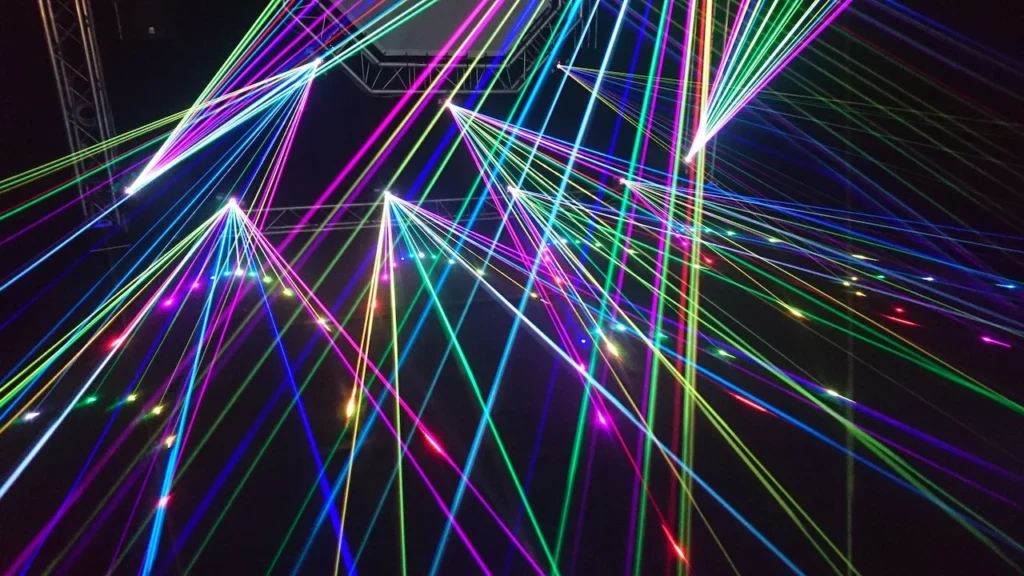iPhone kullanıcıları, Apple tarafından belirlenen kısıtlamaların ötesinde cihazlarını özelleştirmelerine olanak tanıyan Jailbreak işlemi yapabilirler. Jailbreak, Apple’ın iOS cihazlara uyguladığı donanım ve yazılım kısıtlamalarını kaldırarak, kullanıcılara Apple onaylı olmayan uygulamaları yükleme ve diğer sistem seviyesi değişiklikleri yapma imkanı sağlar.
Jailbreak, iPhone kullanıcılarına, App Store’da bulunmayan uygulamaları yükleme ve cihazın görünümünü ve hissini özelleştirme gibi yeni bir dünya sunar. Kullanıcılar, Apple’ın iOS’ta bulunmayan temalar, simgeler ve diğer görsel değişiklikleriyle iPhone’larının görünümünü ve hissini özelleştirebilirler. Jailbreaking ayrıca kullanıcıların cihazlarının işlevselliğini, cihaza yeni özellikler veya yetenekler ekleyerek artırmasına da olanak tanır.
What is Jailbreaking?
Jailbreaking an iPhone is the process of removing all the limitations and restrictions set by Apple on iOS devices. This allows users to install applications that are not available on the App Store or make modifications to the system at the hardware and software levels. iPhone users who jailbreak their devices have more freedom to personalize and customize their devices.
When you jailbreak an iPhone, you can install applications from external sources, make modifications to the interface, set up custom settings, and access system files that are otherwise inaccessible. The possibilities are endless, and it is no surprise that many iPhone users choose to jailbreak their devices. However, jailbreaking your iPhone comes with some risks and disadvantages that should be taken into account before making the decision.
In summary, Jailbreaking removes Apple restrictions from an iPhone, giving users the freedom to make customizations and install third-party applications. This procedure is not recommended for everyone as there are potential drawbacks, such as system security vulnerability, device instability, and voided warranty. Before jailbreaking your iPhone, it is essential to research and learn how to do it properly and safely, taking into account all the pros and cons.
The Pros of Jailbreaking
Jailbreaking an iPhone offers a range of benefits for users who want to explore beyond the restrictions imposed by Apple. One of the most significant advantages of jailbreaking is the ability to install third-party apps that aren’t available in the App Store. This can include apps that offer more functionality or unique features that may not be approved by Apple. Additionally, jailbreaking allows users to customize the look and feel of their iPhone by installing themes, icons, and other visual tweaks that are not available on standard iOS devices. This offers a whole new world of customization possibilities that can make the device feel truly unique.
Jailbreaking also gives users access to a variety of system-level modifications that can improve phone performance or add new features to the iPhone. This can include anything from improved app switching to enabling gestures on the iPhone’s touchscreen. Whatever your reason for wanting to jailbreak your iPhone, the process gives you far more options for customizing and personalizing your device according to your specific needs and preferences. As long as you take the necessary precautions and research the best method for your device, jailbreaking can offer a fun and exciting way to explore beyond the standard iOS features.
Access to Third-Party Apps
Access to Third-Party Apps
Jailbreaking your iPhone allows you to install third-party apps that are not authorized by Apple. This gives you access to a broader selection of applications that may not be available on the App Store. You can download apps that provide more functionality to your device or are simply not allowed due to Apple’s strict guidelines. Some popular third-party apps that you can install on a jailbroken iPhone include iFile, which lets you access the file system of your iPhone, and Cydia, which is an alternative app store for jailbroken devices. Keep in mind that installing unauthorized apps through jailbreaking can lead to security risks, so be cautious of which apps you download.
Customization Options
Jailbreaking an iPhone allows users to personalize their devices in ways not possible through Apple’s iOS. Themes, icons, and other visual tweaks can be customized to create a unique and individualized experience. With a jailbroken iPhone, users have access to a wider range of customization options, and can install third-party apps, widgets, and tweaks that provide additional functionality. However, it’s important to note that some customization options may not be stable and could potentially harm the device’s performance. Overall, jailbreaking offers greater flexibility and control over the look and feel of an iPhone, but should be approached with caution and research.
Improved Functionality
Jailbreaking your iPhone can allow you to take advantage of many benefits, such as adding new features or capabilities to your device. For instance, by jailbreaking your iPhone, you can install third-party apps that give you more control over your device’s settings, or customize notifications to make them more personalized. With jailbreaking, you can also unlock your iPhone to use it with other carriers, or increase your device’s battery life by removing unnecessary background processes. In addition, you can add more functionality to your device by installing Siri tweaks or customizing the control center.
- Installing new features or capabilities
- Adding more controls to existing features
- Customizing settings to enhance user experience
- Improving device speed and performance
However, it’s important to note that jailbreaking can also potentially harm your device’s functionality, including decreased stability and security risks. As such, it’s important to weigh the pros and cons before deciding to jailbreak your iPhone, and ensure that you follow a trusted method to avoid potential risks.
The Cons of Jailbreaking
Jailbreaking an iPhone can be enticing for those who are looking for more customization options and freedom with their device. However, it’s important to consider the potential drawbacks before deciding to jailbreak. One major concern is that jailbreaking can weaken the security of the device, leaving it more vulnerable to malware and hacking. Additionally, jailbreaking can decrease the stability and performance of the iPhone, leading to crashes and other issues. Finally, if you jailbreak your iPhone, you will void its warranty, making it difficult or impossible to get repairs or replacements from the manufacturer. Consider the potential risks carefully before making a decision.
How to Jailbreak an iPhone
Jailbreaking your iPhone can offer a lot of benefits, but it also comes with risks and drawbacks. If you decide to jailbreak your device, it’s important to choose a trusted method to minimize the risks and potential damages. There are various jailbreak tools available online, but not all of them are reliable or safe. Before attempting to jailbreak your iPhone, do your research and choose a method that’s proven to work for your specific device and iOS version. Always make sure to back up your data before jailbreaking, and carefully follow the step-by-step instructions provided by the chosen jailbreak tool to avoid complications.
Step-by-Step Jailbreaking Process
Jailbreaking your iPhone can be a complex process, but careful preparation can help minimize the risks and complications involved. Before attempting to jailbreak your device, it’s crucial to back up all of your data to protect against data loss or corruption.
Next, select a trusted jailbreak tool that is compatible with your specific iPhone model and operating system version. Be sure to thoroughly research the tool and its developer before proceeding to ensure that it’s legitimate and safe to use.
Once you have selected a jailbreaking tool, follow the step-by-step instructions carefully to avoid any complications or errors. Depending on the tool you use, the jailbreaking process may involve downloading and installing additional software, configuring settings, and modifying system files.
During the jailbreaking process, it’s important to be patient and follow all instructions carefully to avoid damaging your device or voiding your warranty. Once the jailbreak is complete, you’ll be able to customize your iPhone in a variety of ways, but remember that jailbreaking does come with potential risks and drawbacks that should be considered before proceeding.
Conclusion
Jailbreaking your iPhone can be a tempting option for those seeking more customization and control over their devices. However, it’s important to weigh the potential risks and consequences before making a decision to jailbreak. Jailbreaking can leave your device vulnerable to security threats and may result in decreased stability and reliability. Additionally, jailbreaking can void your device’s warranty and may prevent you from receiving important software updates from Apple. Before attempting to jailbreak your iPhone, it’s important to do your research, select a trusted jailbreak method, and carefully follow instructions to avoid potential complications.